إفتح ملف أو صورة واكتب النص ....
إنسخ طبقة النص وضعها تحت الطبقة الأصلية
إنسخ طبقة النص وضعها تحت الطبقة الأصلية

وعلى الطبقة المنسوخة طبق هذا الفلتر
Filter>> Blur>>Guassian Blur
وأدخل القيمة 5.2 ( على حسب مايناسب النص )
أيضا طبق هذا الفلتر
Filter>>Pixlate>>Mosaic
أدخل القيمة 15 ( حسب رغبتك ) ....

Filter>>Sharpen>>Sharpen
( كرر هذا الفلتر مرتين أو أكثر )
الآن إرجع إلى طبقة النص الأصلي ومن مؤثرات
الطبقة أضف عليها Drop Shadow
........
درس لطيف وخفيف have fun (:

النتييييييييييييييييييجه


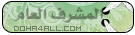

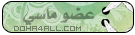
تعليق